Oracle第二天---视图+索引+pl/sql基本语法+存储过程+存储函数+触发器+Java调用Oracle
Oracle第二天
- 视图
- 索引
- pl/sql基本语法
- 什么是 PL/SQL?
- pl/sql的基本语法
- pl/sql变量声明示例
- pl/sql中if循环语句
- LOOP循环语句
- 游标
- 存储过程
- 存储函数
- 触发器
- java调用Oracle
- java连接Oracle数据库
- java调用Oracle存储过程
视图
视图(VIEW)也被称作虚表,即虚拟的表,其实就是封装了一条复杂查询的语句。 是一组数据的逻辑表示,其本质是对一条SELECT语句的结果集赋予一个名字,即视图名字。
视图本身并不包含任何数据,它只包含映射到基表的一个查询语句,当基表数据发生变化,视图数据也随之变化。开发中有时候我们希望将数据给非数据管理员参考,但是又不希望其修改我们的数据,这时候就可以使用视图来对查询的语句做一个封装,并设置为只读模式。
创建视图的三种方式
1.普通创建
--建立一个视图,此视图包括了 20 部门的全部员工信息create view emp_20 as select * from emp where emp.deptno=20;
2.使用replace创建
--创建一个视图,如果视图已存在,则直接覆盖原视图create or replace view emp_20 as select * from emp where emp.deptno=10;
3.创建时将视图设置为只读模式
--为了防止视图数据被改变而影响原表的数据,也可以将视图设置为只读create or replace view emp_20 as select * from emp where emp.deptno=20 with read only;
修改视图数据时原表数据会改变吗?
会的,因为视图本并不包含任何数据,它只是一种映射,当我们修改视图的数据的时候,实际上也就是修改原表的原数据
修改前
修改视图
--修改视图7369号名称update emp_20 set ename='KYXS' where empno=7369;
修改后

索引
索引的实质就是在表的列上构建一个二叉树,是用于加速数据存取的数据对象。 合理的使用索引可以大大降低 i/o 次数,从而提高数据访问性能。但是索引会影响增删改的效率,因为每次增删改都需要重新构建索引的二叉树,索引大可分为单列索引和复合索引。
单列索引
单列索引是基于单个列所建立的索引,如下
create index ind1 on emp(ename);
它的触发机制是当你在查询emp表的ename字段的时候就会触发这个名为ind1的索引。
复合索引
复合索引是基于两个列或多个列的索引。在同一张表上可以有多个索引,但是
要求列的组合必须不同,比如:
--以下索引可以同时存在,因为它们的优先检索列不同,是两个不同的索引Create index emp_idx1 on emp(ename,job);Create index emp_idx1 on emp(job,ename)
索引的使用原则:
- 在大表上建立索引才有意义
- 在 where 子句后面或者是连接条件上的字段建立索引
- 表中数据修改频率高时不建议建立索引
pl/sql基本语法
什么是 PL/SQL?
PL/SQL (Procedure Language/SQL)是 Oracle 对 sql 语言的过程化扩展,指在 SQL 命令语言中增加了过程处理语句(如分支、循环等),使 SQL 语言具有过程处理能力。把 SQL 语言的数据操纵能力与过程语言的数据处理能力结合起来,使得 PLSQL 面向过程但比过程语言简单、高效、灵活和实用。
pl/sql的基本语法
declare
声明部分 (变量说明, 游标申明,例外说明 〕
begin
语句序列 (DML 语句〕 …
exception
例外处理语句
end;
pl/sql变量声明示例
--pl/SQL语句--引用变量declareemprc emp.ename%type;beginselect emp.ename into emprc from emp where emp.empno=7782;dbms_output.put_line(emprc);end;--记录型变量declareemprow emp%rowtype;beginselect * into emprow from emp where emp.empno=7782;dbms_output.put_line(emprow.ename||' '||emprow.sal);end;
pl/sql中if循环语句
--用if语句判断成绩等级,90-100以上优秀,70-90为良好,60-70为及格,0-60为不及格declarescore number:=&score;beginif score>=90 and score<=100 thendbms_output.put_line('您的分数为'||score||' 恭喜您,您的等级为优秀!');elsif score>=70 thendbms_output.put_line('您的分数为'||score||' 您的等级为良好,请继续加油!');elsif score>=60 thendbms_output.put_line('您的分数为'||score||' 等级达到及格,还可以更棒哦!');elsif score>=0 thendbms_output.put_line('您的分数为'||score||' 等级为不及格,要加把劲哦!');elsedbms_output.put_line('您的分数有误');end if;end;
LOOP循环语句
语法 1:
WHILE total <= 25000 LOOP
… .
total : = total + salary;
END LOOP;
语法 2:
Loop
EXIT [when 条件];
……
End loop
语法 3:
FOR I IN 1 . . 3 LOOP
语句序列 ;
END LOOP ;
使用以上三种语法输出1-10
--方式一declarepnum number :=1;beginwhile pnum<=10 loopdbms_output.put_line(pnum);pnum:=pnum+1;end loop;end;--方式二declarestep number := 1;beginloopexit when step > 10;dbms_output.put_line(step);step := step + 1;end loop;end;--方式三declarestep number := 1;beginfor step in 1 .. 10 loopdbms_output.put_line(step);end loop;end;
游标
在写 java 程序中有集合的概念,那么在 pl/sql 中也会用到多条记录,这时候我们就要用到游标,
游标可以存储查询返回的多条数据。
语法:CURSOR 游标名 [ (参数名 数据类型,参数名 数据类型,…)] IS SELECT 语句;
游标的使用步骤:
- 打开游标: open c1; (打开游标执行查询)
- 取一行游标的值: fetch c1 into pjob; (取一行到变量中)
- 关闭游标: close c1;(关闭游标释放资源)
- 游标的结束方式 exit when c1%notfound
- 注意: 上面的 pjob 必须与 emp 表中的 job 列类型一致:
定义: pjob emp.empjob%type;
使用游标方式输出 emp 表中的员工编号和姓名
declarecursor pc isselect * from emp;pemp emp%rowtype;beginopen pc;loopfetch pcinto pemp;exit when pc%notfound;dbms_output.put_line(pemp.empno || ' ' || pemp.ename);end loop;close pc;end;
按员工的工种涨工资,总裁 1000 元,经理涨 800 元其,他人员涨 400 元
declarecursor pc is select * from myemp;addsal myemp.sal%type;pemp myemp%rowtype;beginopen pc;loopfetch pc into pemp;exit when pc%notfound;if pemp.job = 'PRESIDENT' thenaddsal := 1000;elsif pemp.job = 'MANAGER' thenaddsal := 800;elseaddsal := 400;end if;update myemp t set t.sal = t.sal + addsal where t.empno =pemp.empno;end loop;close pc;end;
存储过程
存储过程(Stored Procedure)是在大型数据库系统中,一组为了完成特定功能的 SQL 语句集,经
编译后存储在数据库中,用户通过指定存储过程的名字并给出参数(如果该存储过程带有参数)来
执行它。存储过程是数据库中的一个重要对象,任何一个设计良好的数据库应用程序都应该用到存
储过程。
创建存储过程语法:
create [or replace] PROCEDURE 过程名[(参数名 in/out 数据类型)]ASbeginPLSQL 子程序体;End;-------------------------------create [or replace] PROCEDURE 过程名[(参数名 in/out 数据类型)]isbeginPLSQL 子程序体;End 过程名;
示例1
create or replace procedure helloworld isbegindbms_output.put_line('helloworld');end helloworld;-----调用存储过程--------beginhelloworld;end;
示例2
--给指定的员工涨 100 工资,并打印出涨前和涨后的工资create or replace procedure addsal1(eno in number) ispemp emp%rowtype;beginselect * into pemp from emp where empno = eno;update emp set sal = sal + 100 where empno = eno;dbms_output.put_line('涨工资前' || pemp.sal || '涨工资后' ||(pemp.sal + 100));end addsal1;--调用beginaddsal1(eno => 7902);commit;end;
存储函数
语法
create or replace function 函数名(Name in type, Name in type, ...) return 数据类型 is结果变量 数据类型;beginreturn(结果变量);end 函数名;
示例
create or replace function empincome(eno in emp.empno%type) returnnumber ispsal emp.sal%type;pcomm emp.comm%type;beginselect t.sal into psal from emp t where t.empno = eno;return psal * 12 + nvl(pcomm, 0);end;--调用declareincome number;beginempincomep(7369, income);dbms_output.put_line(income);end;
触发器
数据库触发器是一个与表相关联的、存储的 PL/SQL 程序。每当一个特定的数据操作语句(Insert,update,delete)在指定的表上发出时, Oracle 自动地执行触发器中定义的语句序列。
触发器可用于
- 数据确认
- 实施复杂的安全性检查
- 做审计,跟踪表上所做的数据操作等
- 数据的备份和同步
触发器的类型
语句级触发器 : 在指定的操作语句操作之前或之后执行一次,不管这条语句影响了多少行 。
行级触发器(FOR EACH ROW) : 触发语句作用的每一条记录都被触发。在行级触发器中使用 old 和 new 伪记录变量, 识别值的状态。
语法:
CREATE [or REPLACE] TRIGGER 触发器名{BEFORE | AFTER}{DELETE | INSERT | UPDATE [OF 列名]}ON 表名[FOR EACH ROW [WHEN(条件) ] ]beginPLSQL 块End 触发器名
范例:插入员工后打印一句话“一个新员工插入成功”
create or replace trigger testTriggerafter insert on persondeclarebegindbms_output.put_line('一个员工被插入');end testTrigger;
java调用Oracle
java连接Oracle数据库
一、加载驱动
try {Class.forName("oracle.jdbc.OracleDriver");// 加载Oracle驱动} catch (ClassNotFoundException e) {e.printStackTrace();}
二、连接数据库
Connection coon = null;//创建连接;try {//@后面的IP根据自己的数据库地址写,这里给出格式。coon = DriverManager.getConnection("jdbc:oracle:thin:@127.0.0.1:端口号:数据库名称", "用户名", "密码");} catch (SQLException e) {// TODO Auto-generated catch blocke.printStackTrace();}
三、创建PrepareStament对象
PreparedStatement p = null;try {p = coon.prepareStatement("select * from emp where empno=?");p.setInt(1, 7839);p.execute();//表示执行PreparedStatement 中封装的sql语句} catch (SQLException e) {// TODO Auto-generated catch blocke.printStackTrace();}
四、关闭资源
if(coon!=null&&p!=null){}try {coon.close();p.close();} catch (SQLException e) {// TODO Auto-generated catch blocke.printStackTrace();
java调用Oracle存储过程
@Testpublic void testProcedure01(){String driver="oracle.jdbc.OracleDriver";String url="jdbc:oracle:thin:@192.168.56.10:1521:orcl";String username="scott";String password="tiger";try {Class.forName(driver);Connection con = DriverManager.getConnection(url,username, password);CallableStatement callSt = con.prepareCall("{callproc_countyearsal(?,?)}");callSt.setInt(1, 7839);callSt.registerOutParameter(2, OracleTypes.NUMBER);callSt.execute();System.out.println(callSt.getObject(2));} catch (Exception e) {e.printStackTrace();}}
本博客纯属个人学习笔记,学习资源来自黑马训练营,如有错误,感激指正



























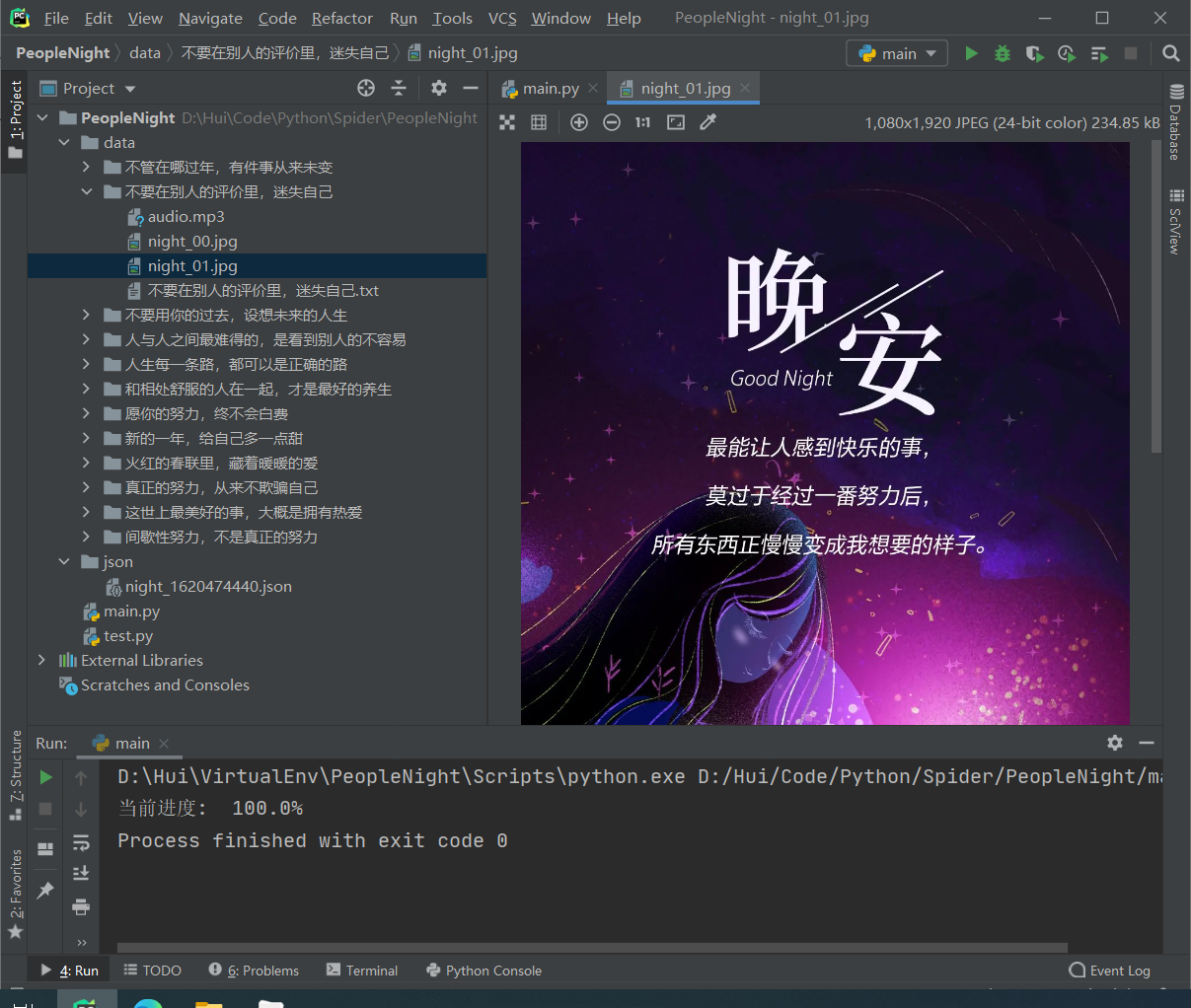



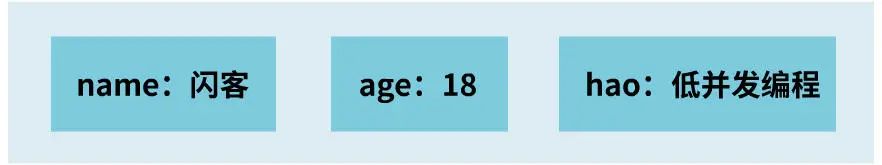



还没有评论,来说两句吧...