Uniapp苹果登录sign in Apple
Uniapp苹果登录sign in Apple
前提:软件内,如果已经实现第三方登录,必须也有sign in Apple功能,否则审核会不通过
准备工作:uniapp自带sign in Apple必须使用自定义基座打包(也就是说可以使用云打包)
开工:
- 找到项目的配置文件manifest.json,依次找到 [App模块配置]-[OAuth(登录授权)]-[苹果登录],安装sign in Apple模块
- 云打包,找到顶部工具栏[发行]-[云打包],需要提供对应的证书;注意:必须把测试的手机对应的IOS的UDID添加到对应证书,否则后续会报错 “安装失败 return code=-402620395”;获取UDID可通过这个网站获取,很方便,https://www.pgyer.com/tools/udid;
功能实现
iOS13+ 系统才支持苹果登录,因此需要判断用户设备类型和系统版本
uni.getSystemInfo({success:(res) => {// console.log("手机系统信息",res)this.system = res.system // 14.4.1this.platform = res.platform //ios}})
实现登录,向后台发送请求;苹果登录,默认是不共享电子邮箱,也就是默认获取不到用户的电子邮箱;只有用户选择了共享电子邮箱,才获取得到电子邮箱;
LoginForApple() {let that = thisuni.getProvider({//获取第三方登录类型service: 'oauth',success: function (res) {// console.log(res.provider)//判断为苹果登录if(~res.provider.indexOf('apple')) {uni.login({provider: 'apple',success: loginRes => {uni.getUserInfo({provider: 'apple',success: userInfoRes => {// console.log('user.userInfo',userInfoRes)let user = userInfoRes.userInfolet heading = 'http://cdn.kadiantexiao.com/e3729201908141701291608.jpg'// 判断用户是不是选择共享邮箱let email = ""if(user.email){email = user.email}else{email = ""}// console.log('用户邮箱',email)let data = { type:'5',openid:user.openId,heading:heading,nick:'Lonely',email:email}applelogin(data).then(res=>{console.log(res.data)that.saveData(res.data)// console.log('apple登录数据存成功')that.$emit('closelogin',that.closelogin)}).catch(err=>{console.log(err)})}})},fail: err => {console.log('apple登录失败' + JSON.stringify(err))uni.showToast({title:'登录失败',icon:'none'})}})}},fail: err => {uni.showToast({title:'登录失败',icon:'none'})}})},
如有其他问题,请私聊我好了


























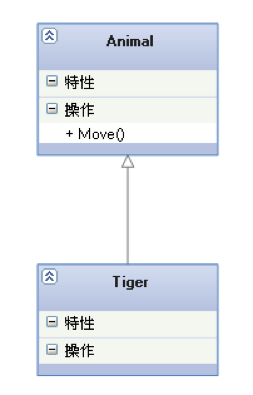

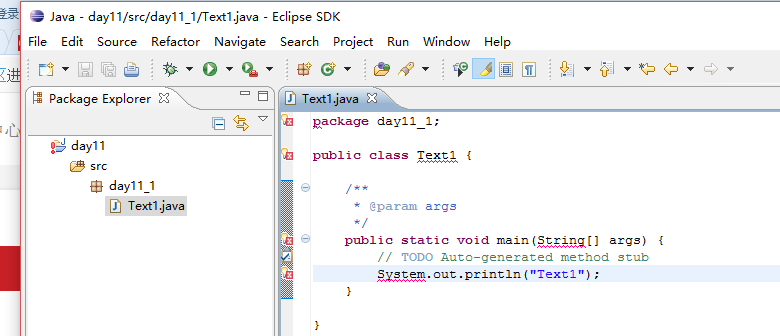

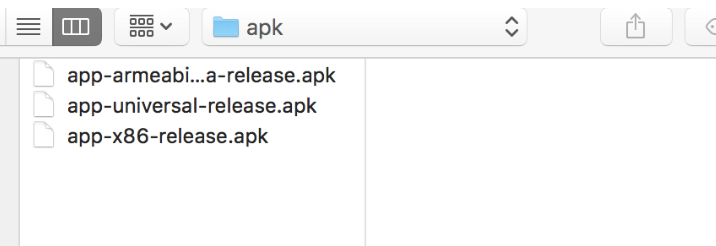
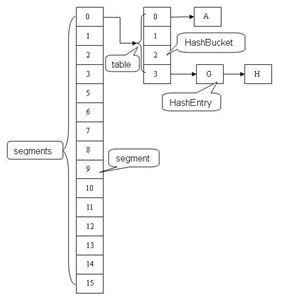



还没有评论,来说两句吧...