Ambari部署Spark
Add Service

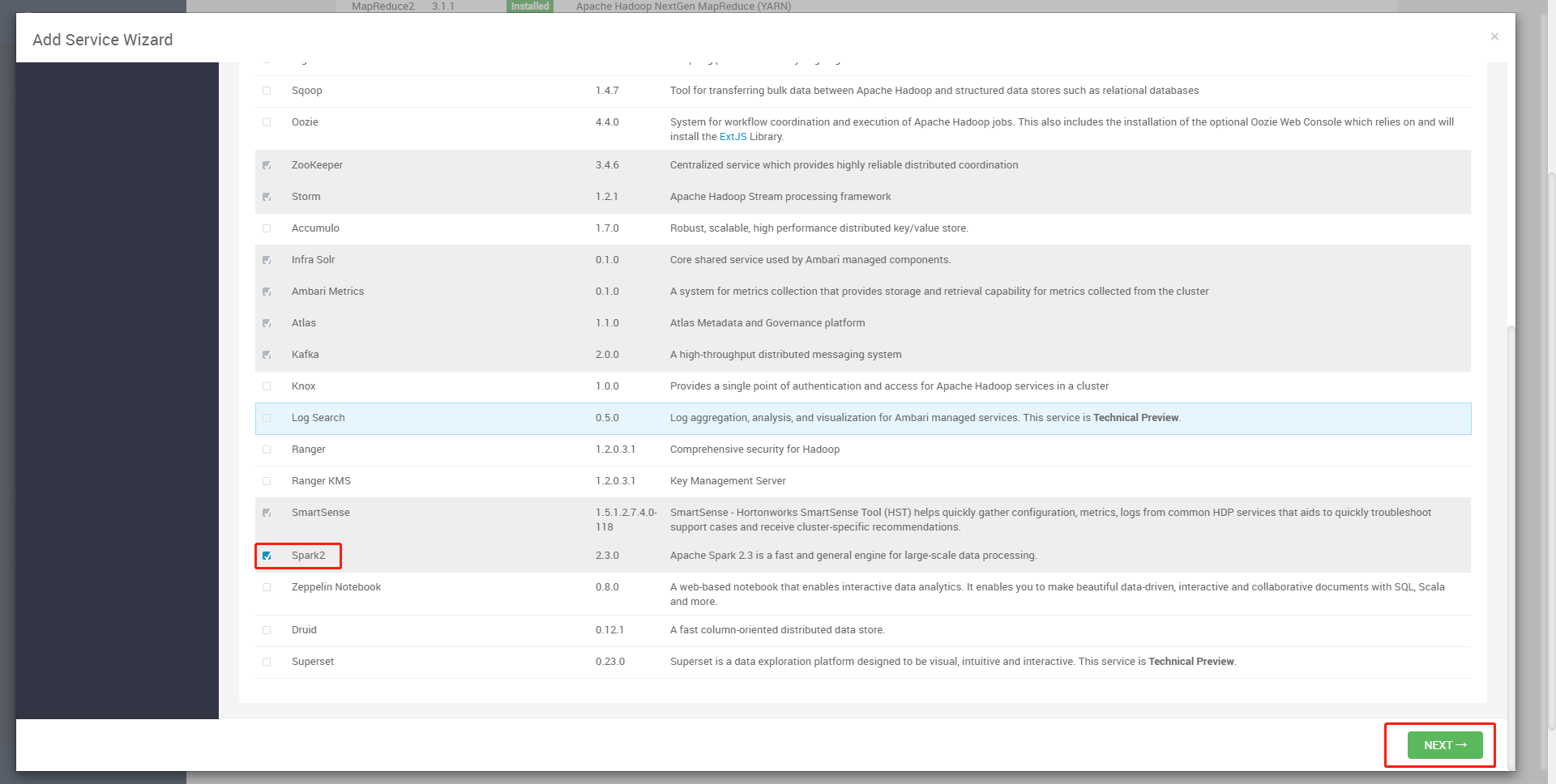
集群部署
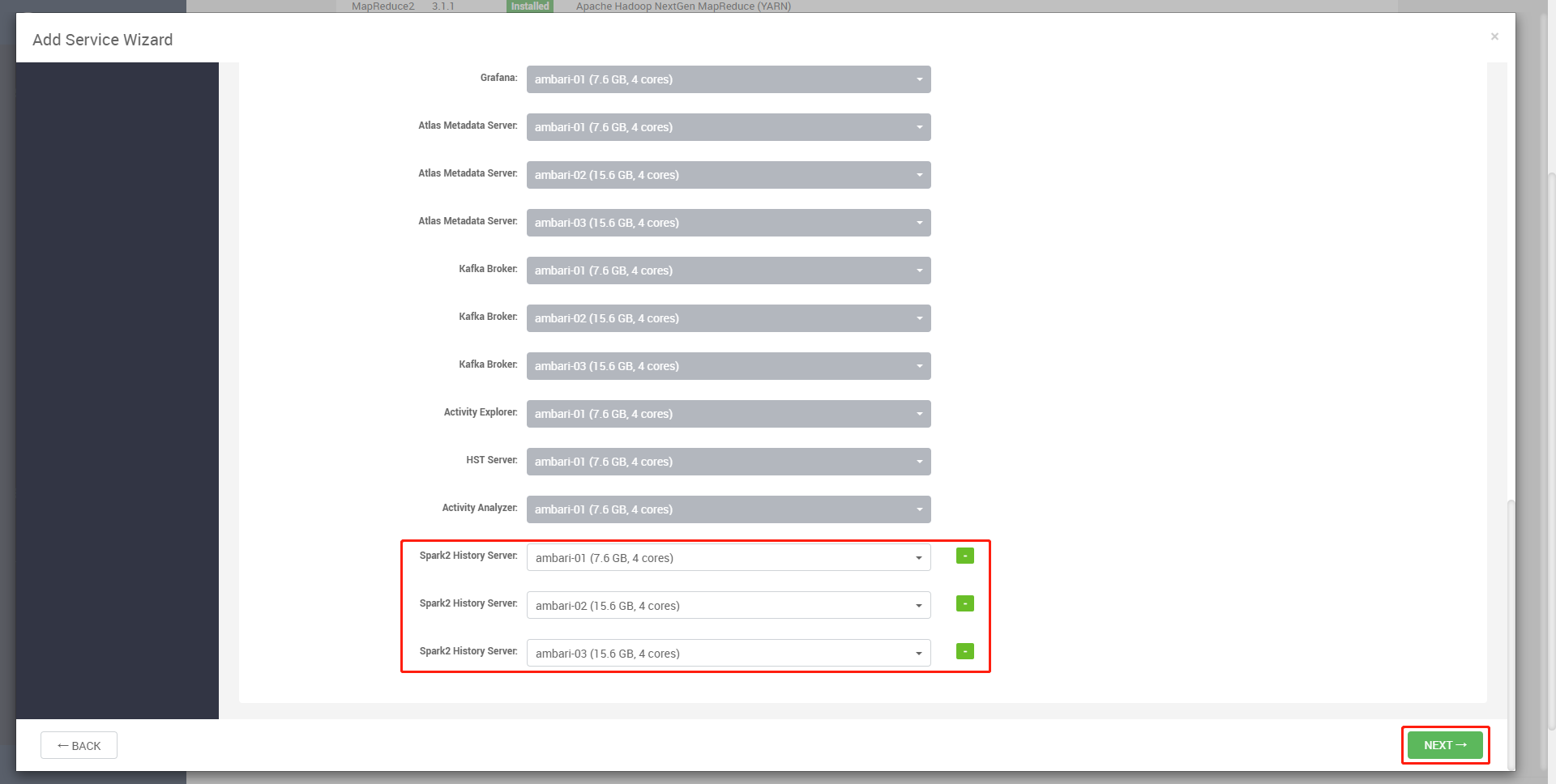
选择全部client
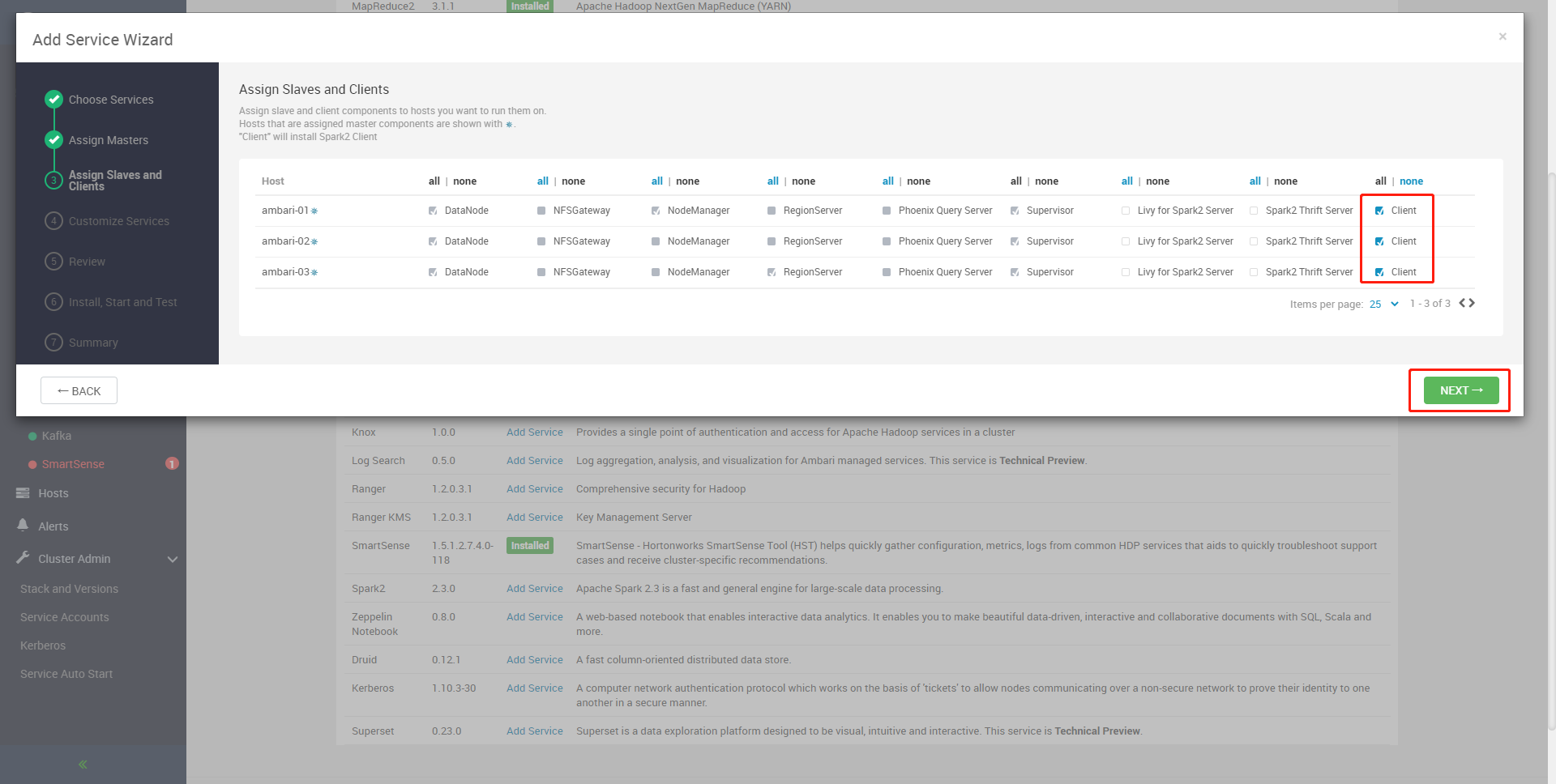
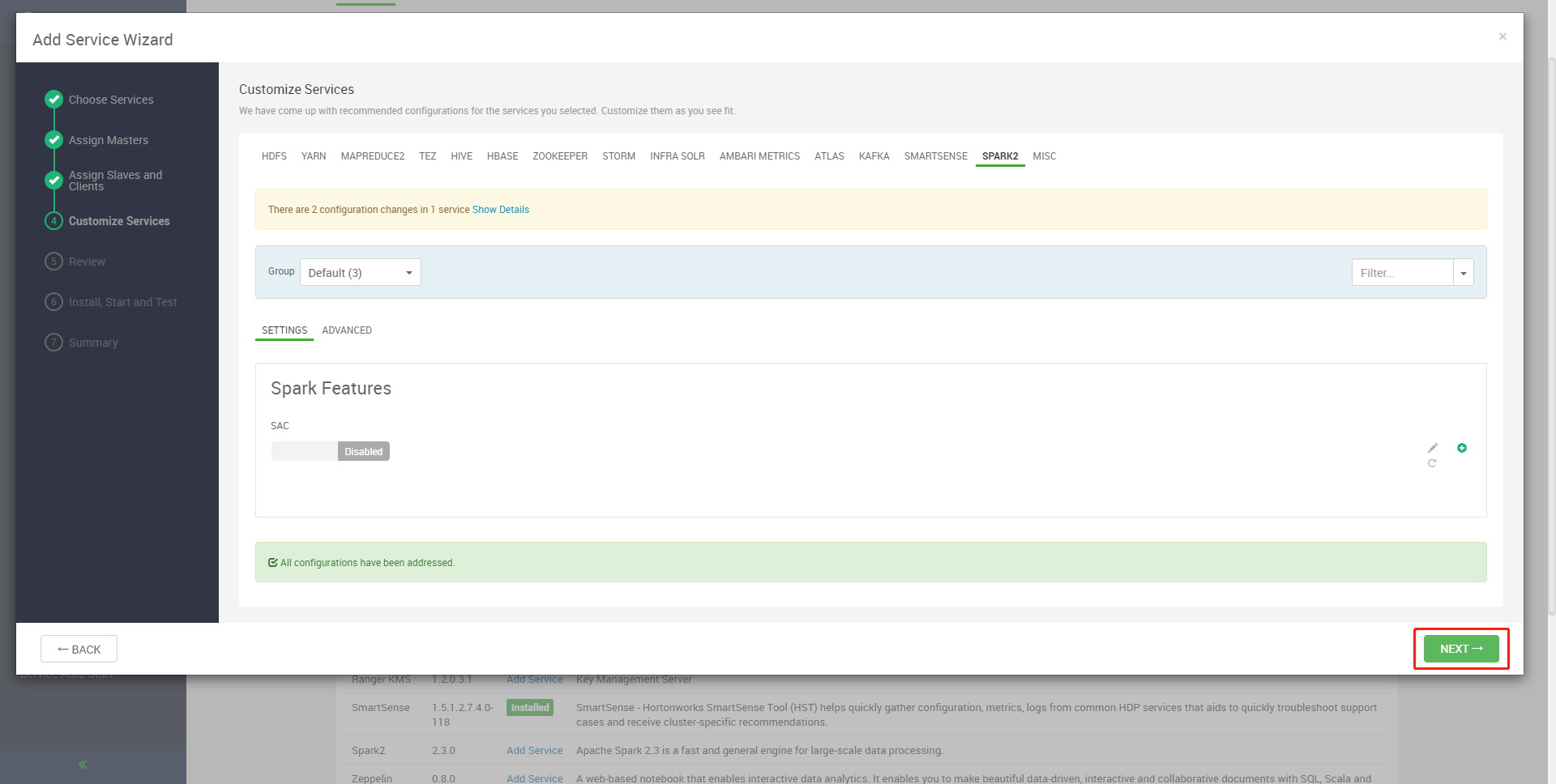
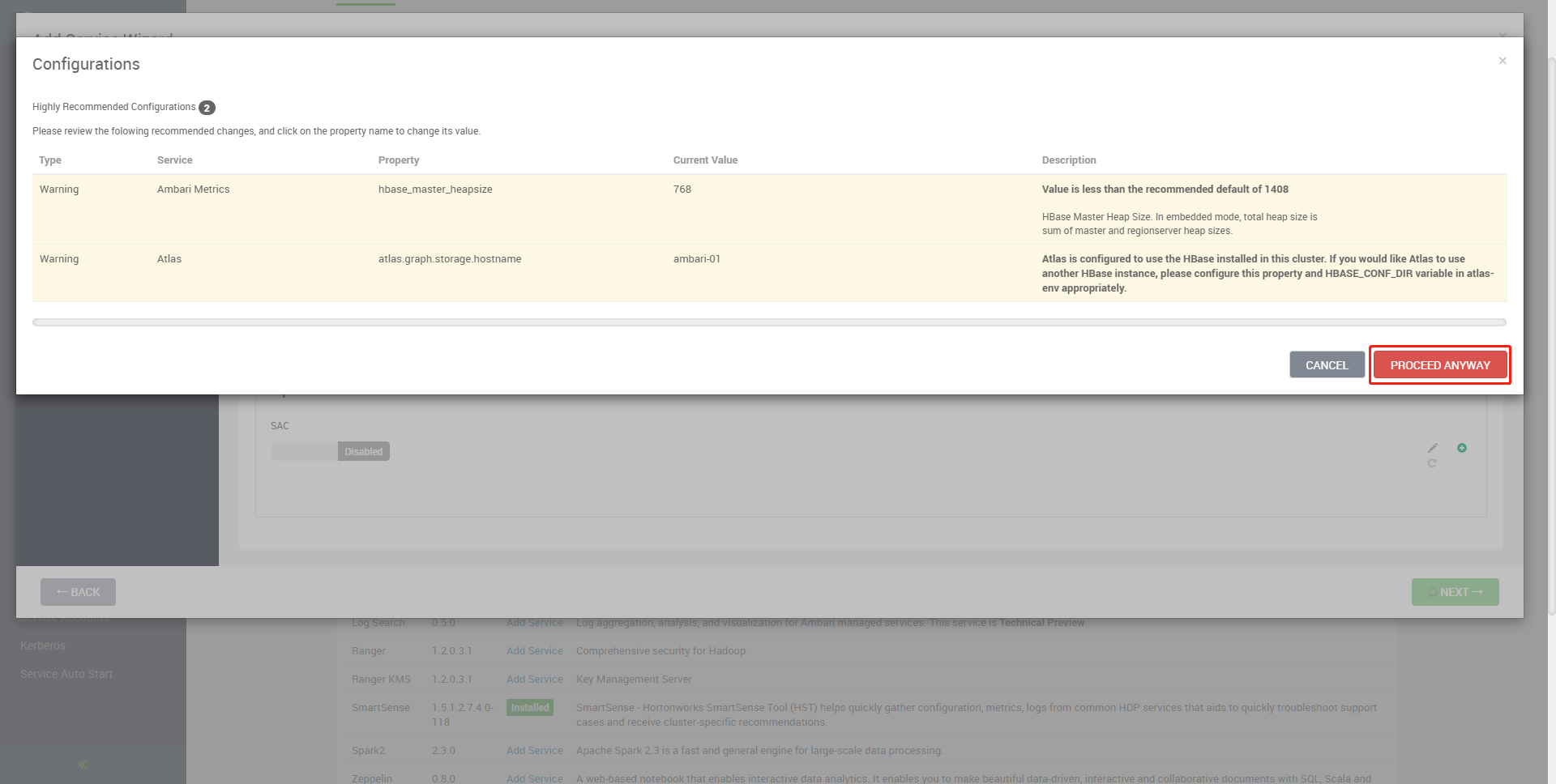
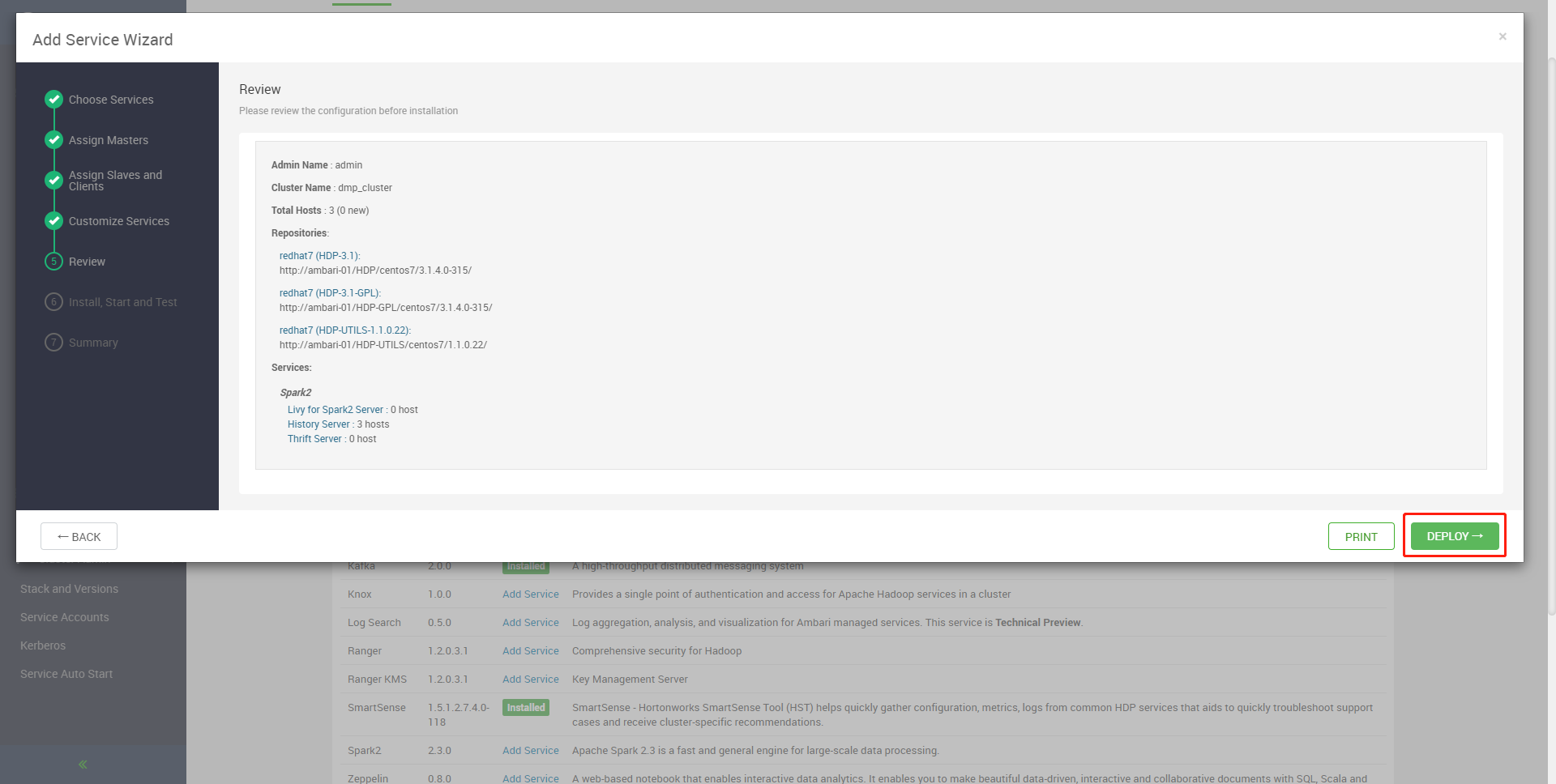
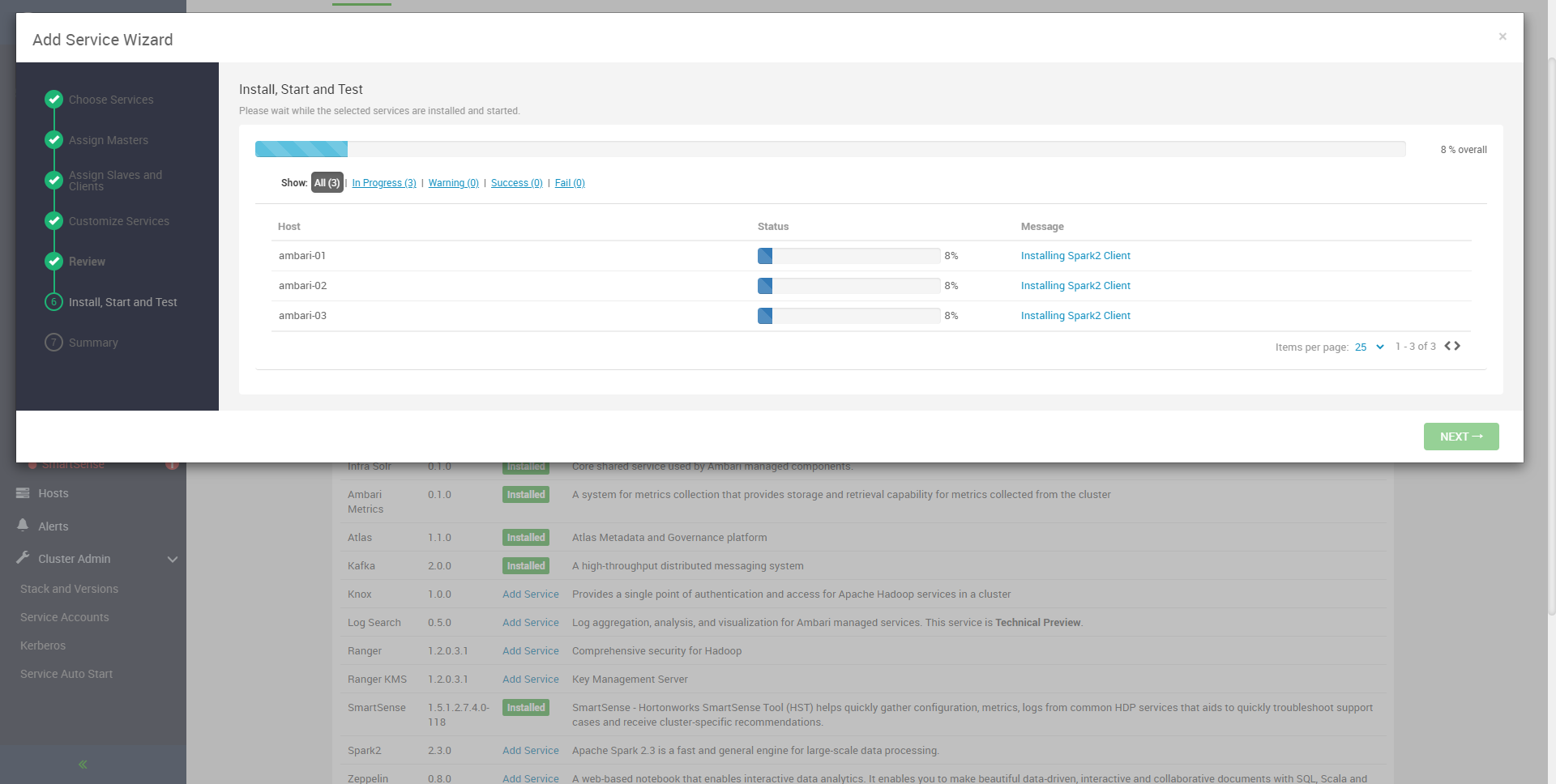
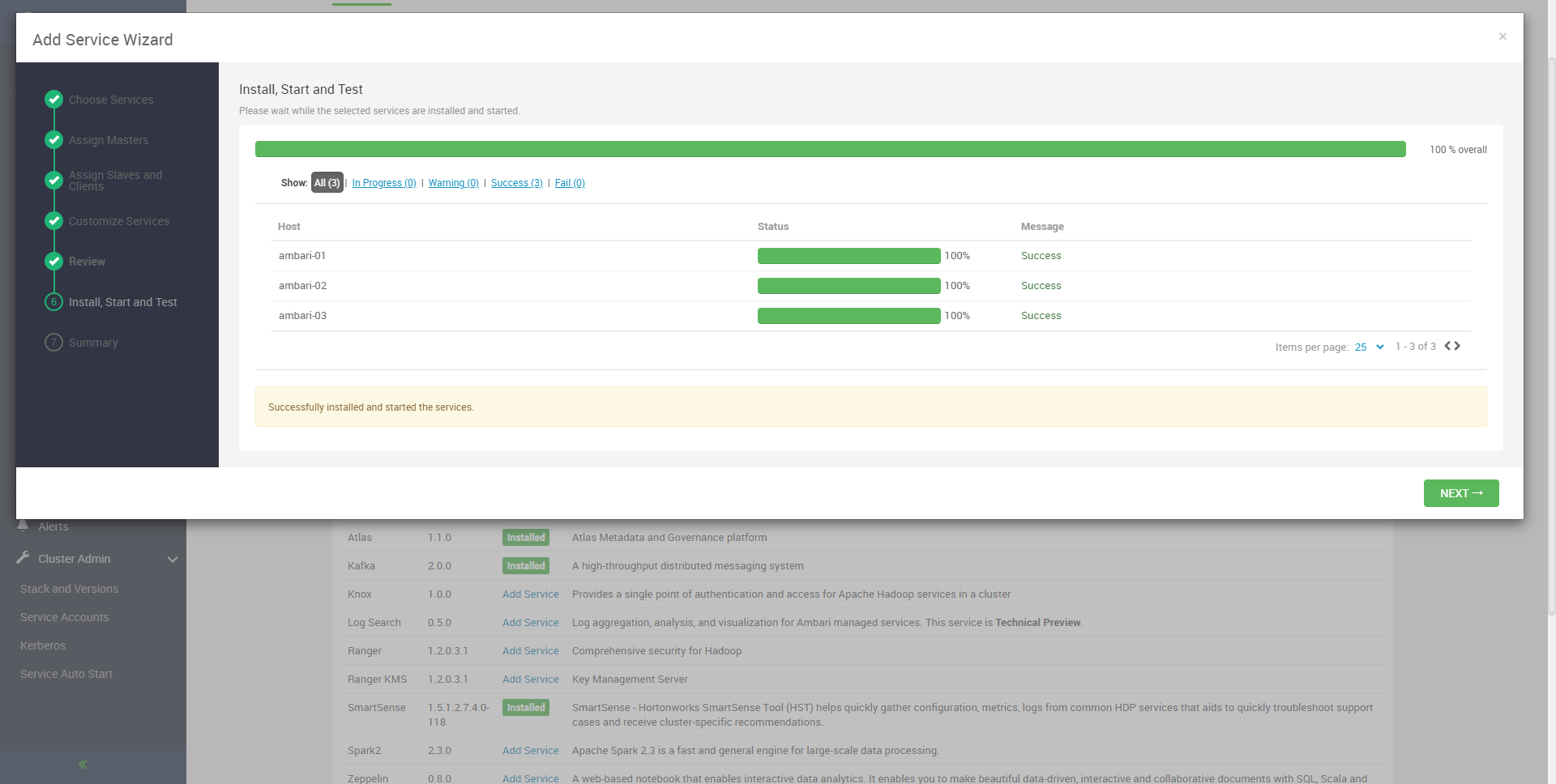
NEXT
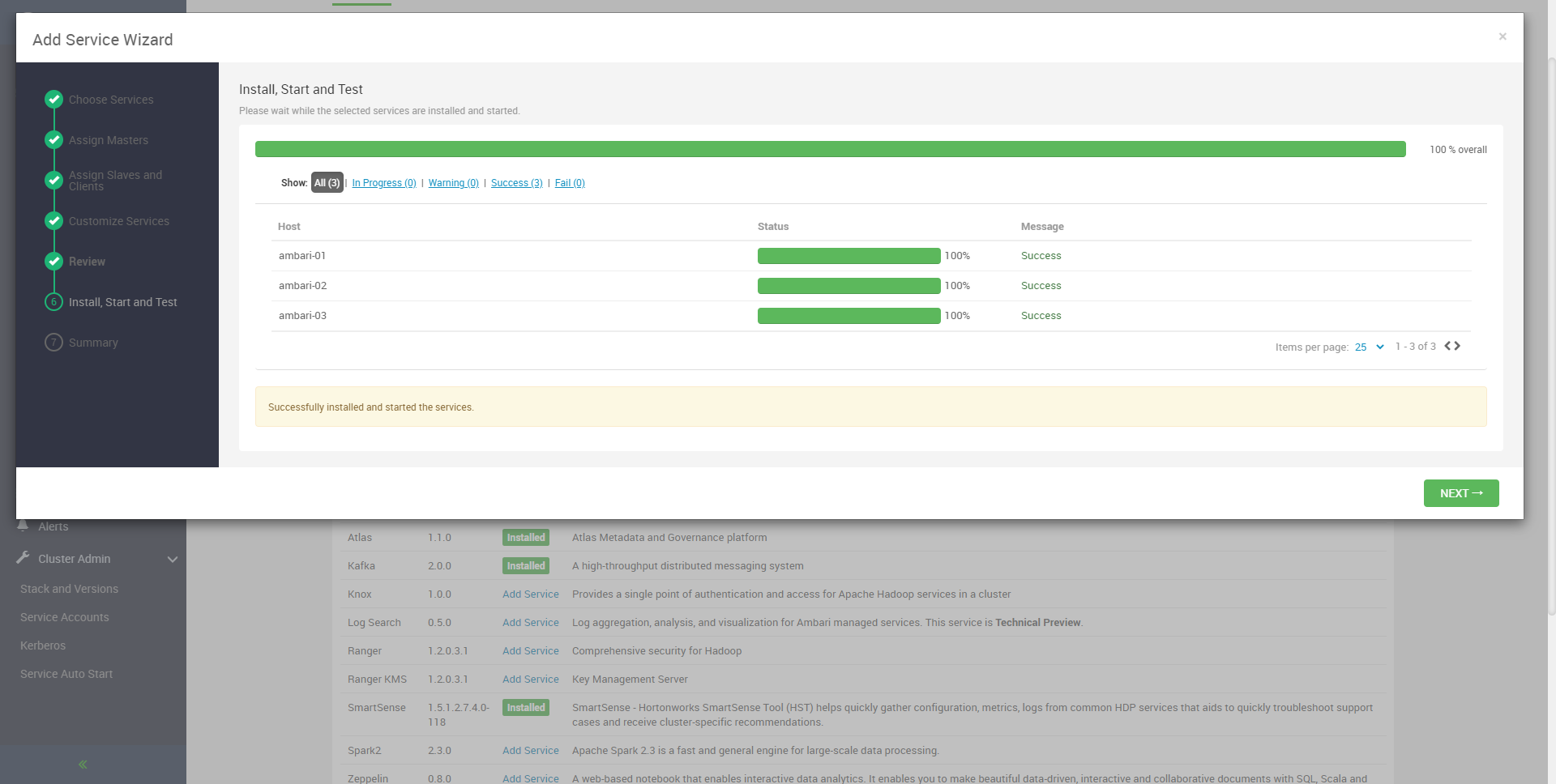
安装完成
Summary 注意提示
Important: After closing this wizard, please restart all services that have the restart indicator next to the service name.
重要提示:关闭此向导后,请重新启动服务名称旁边有重新启动指示器的所有服务。
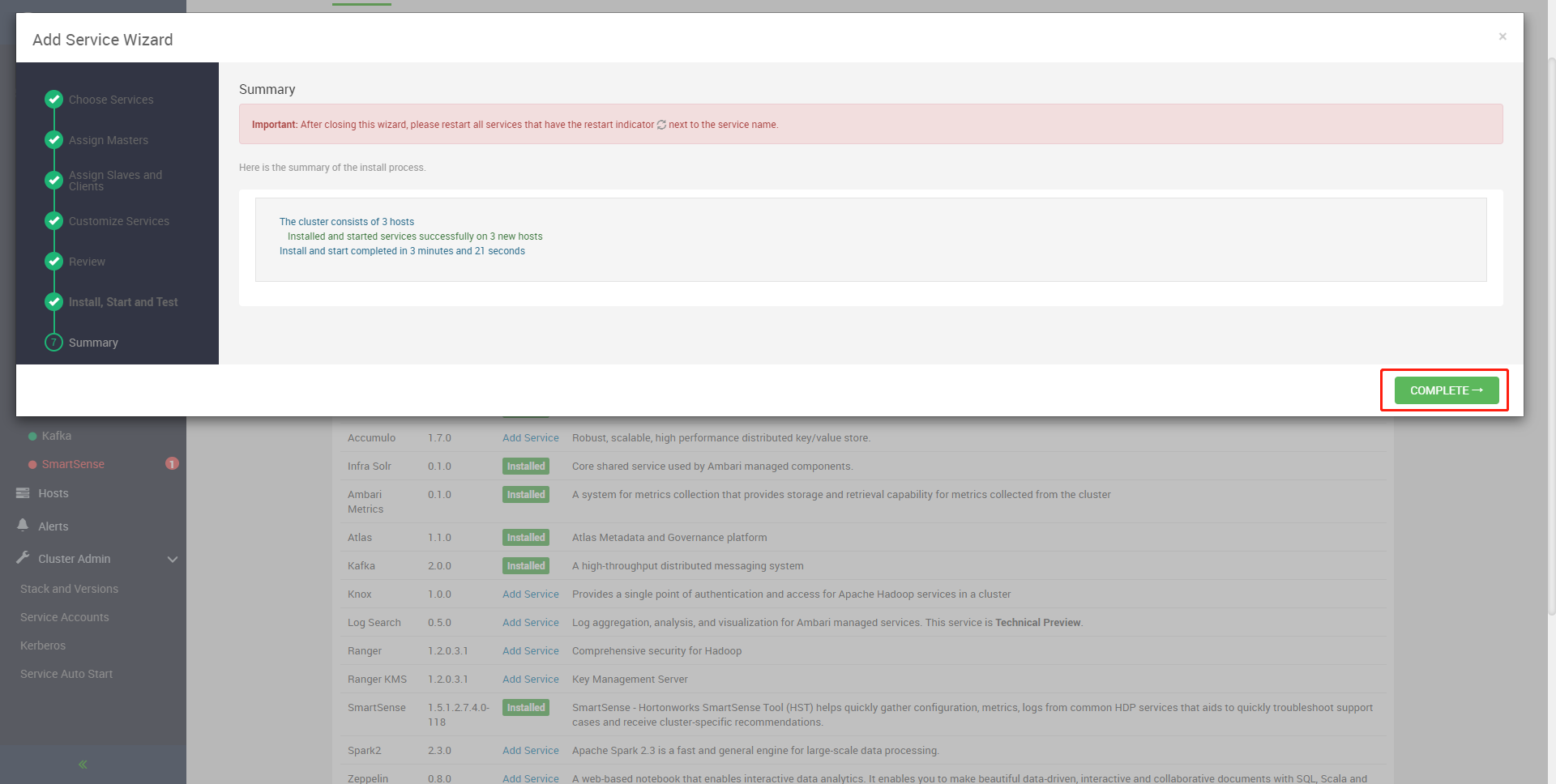
Add Service

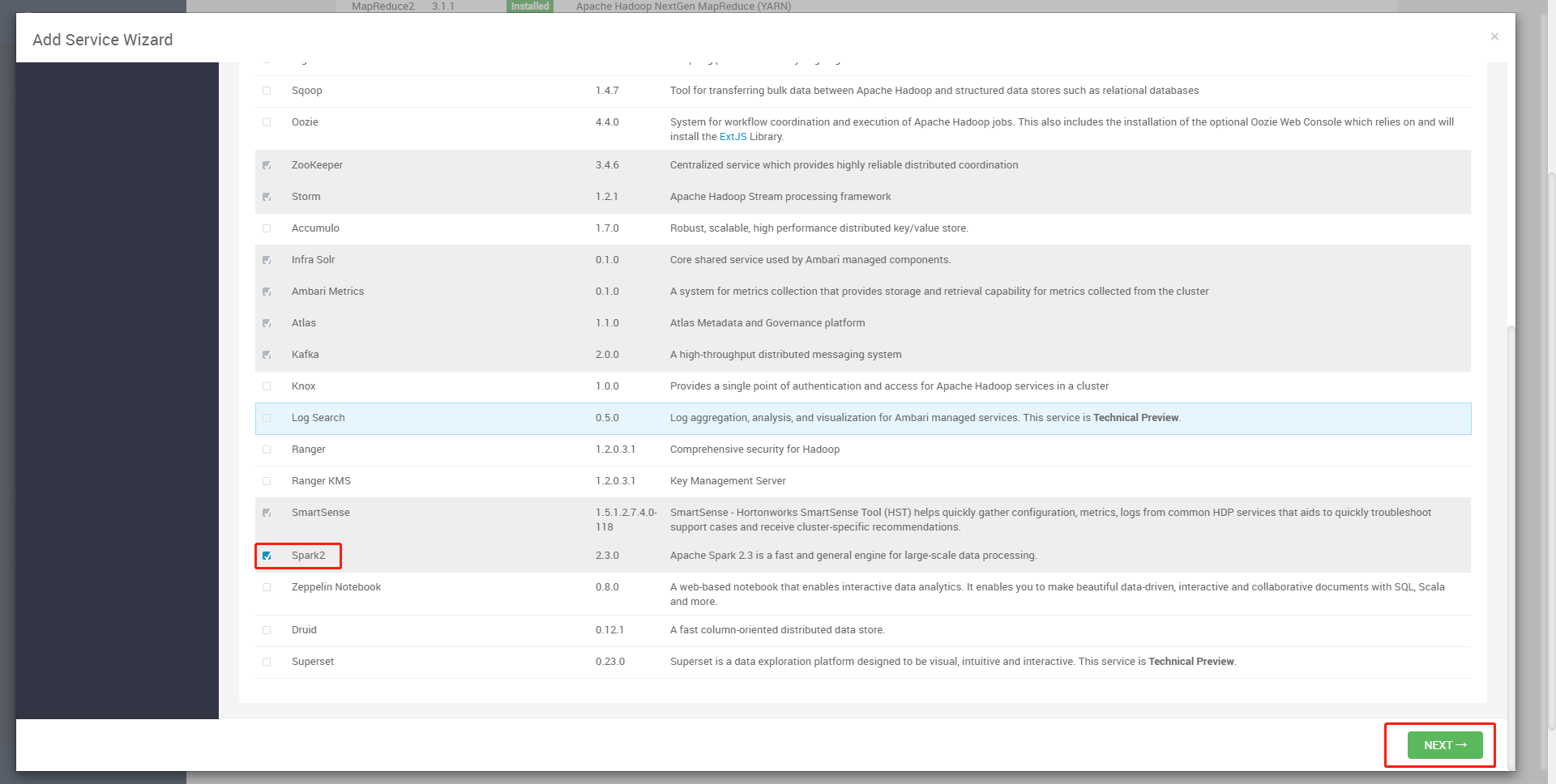
集群部署
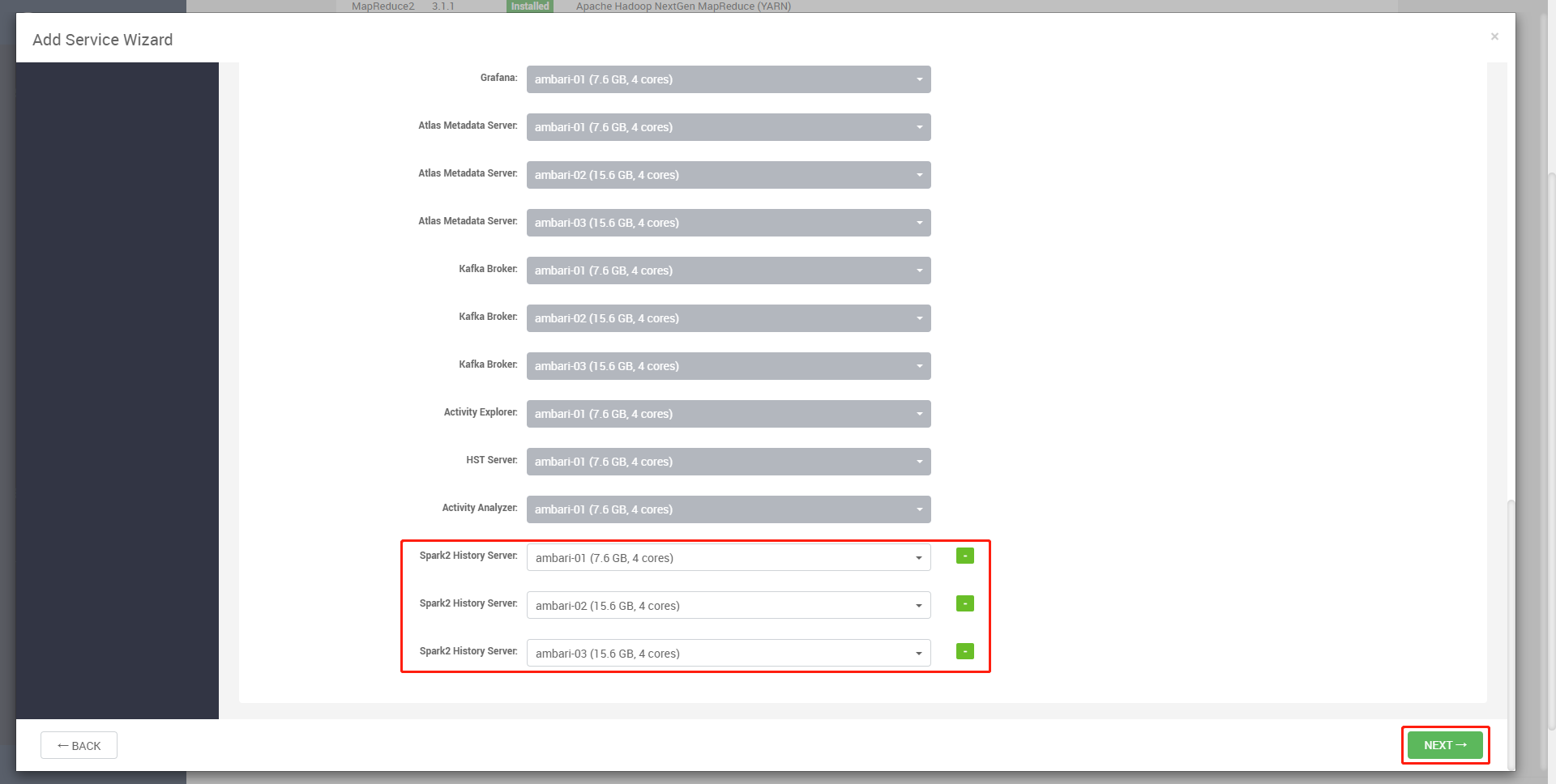
选择全部client
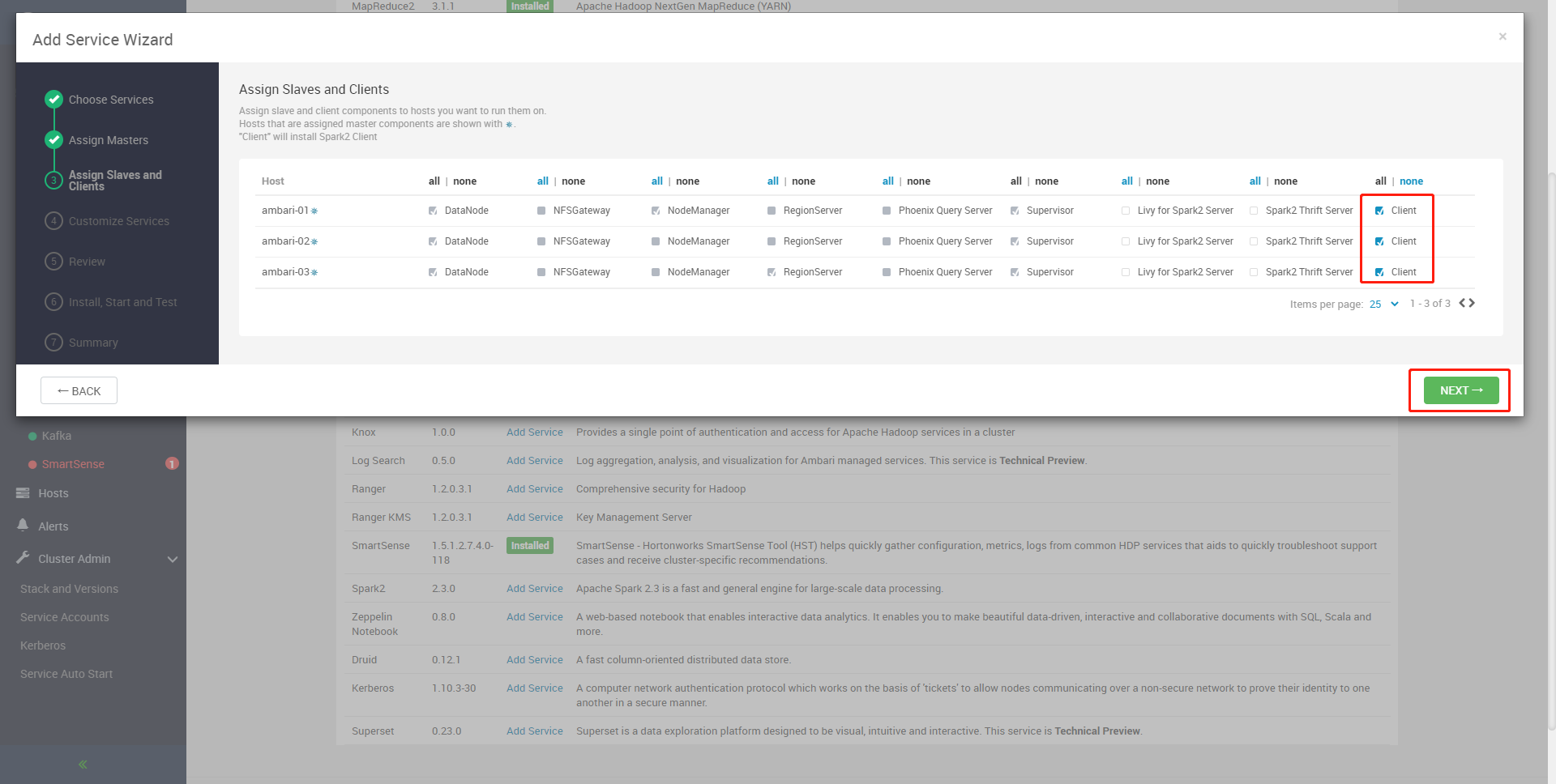
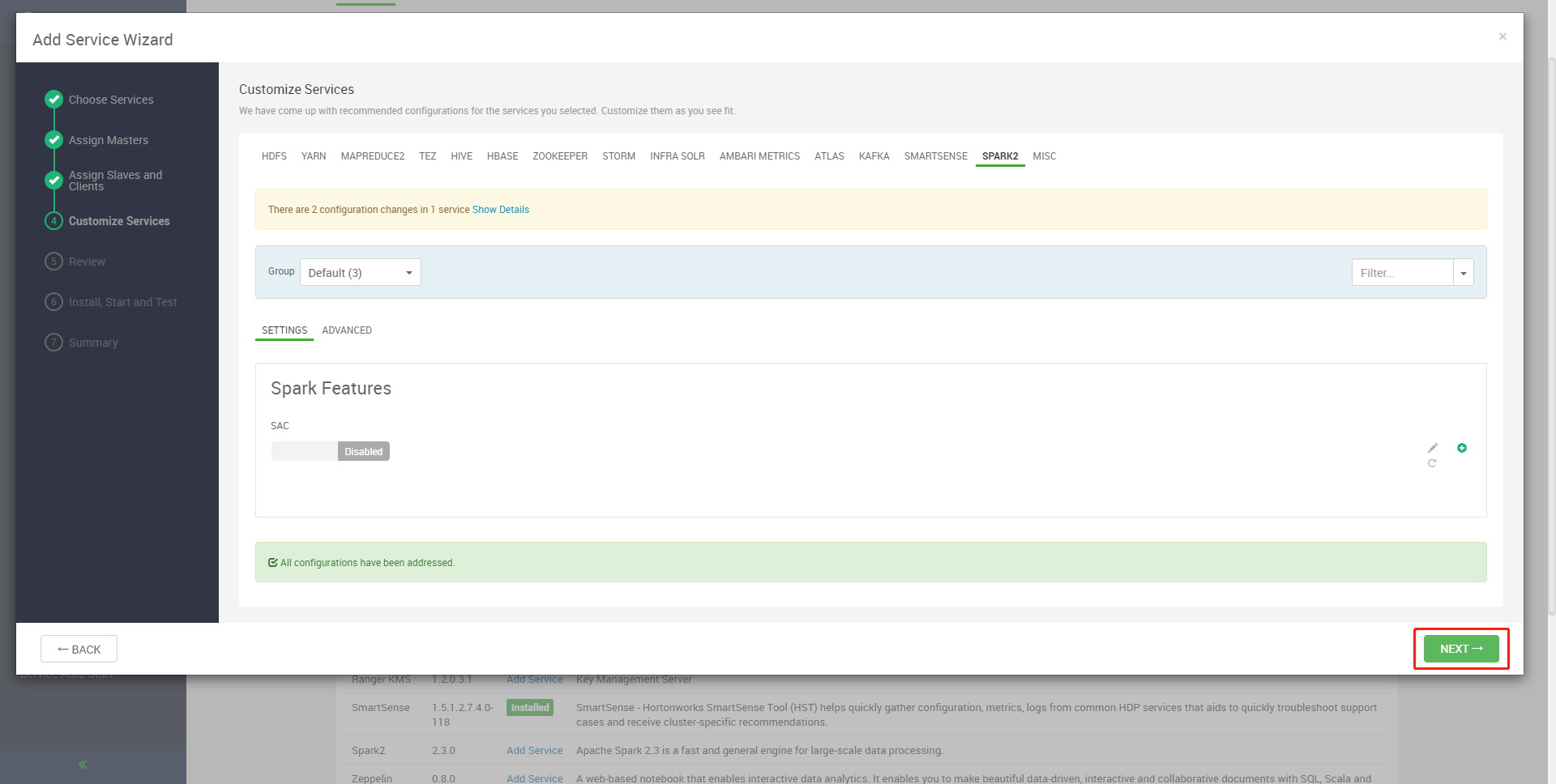
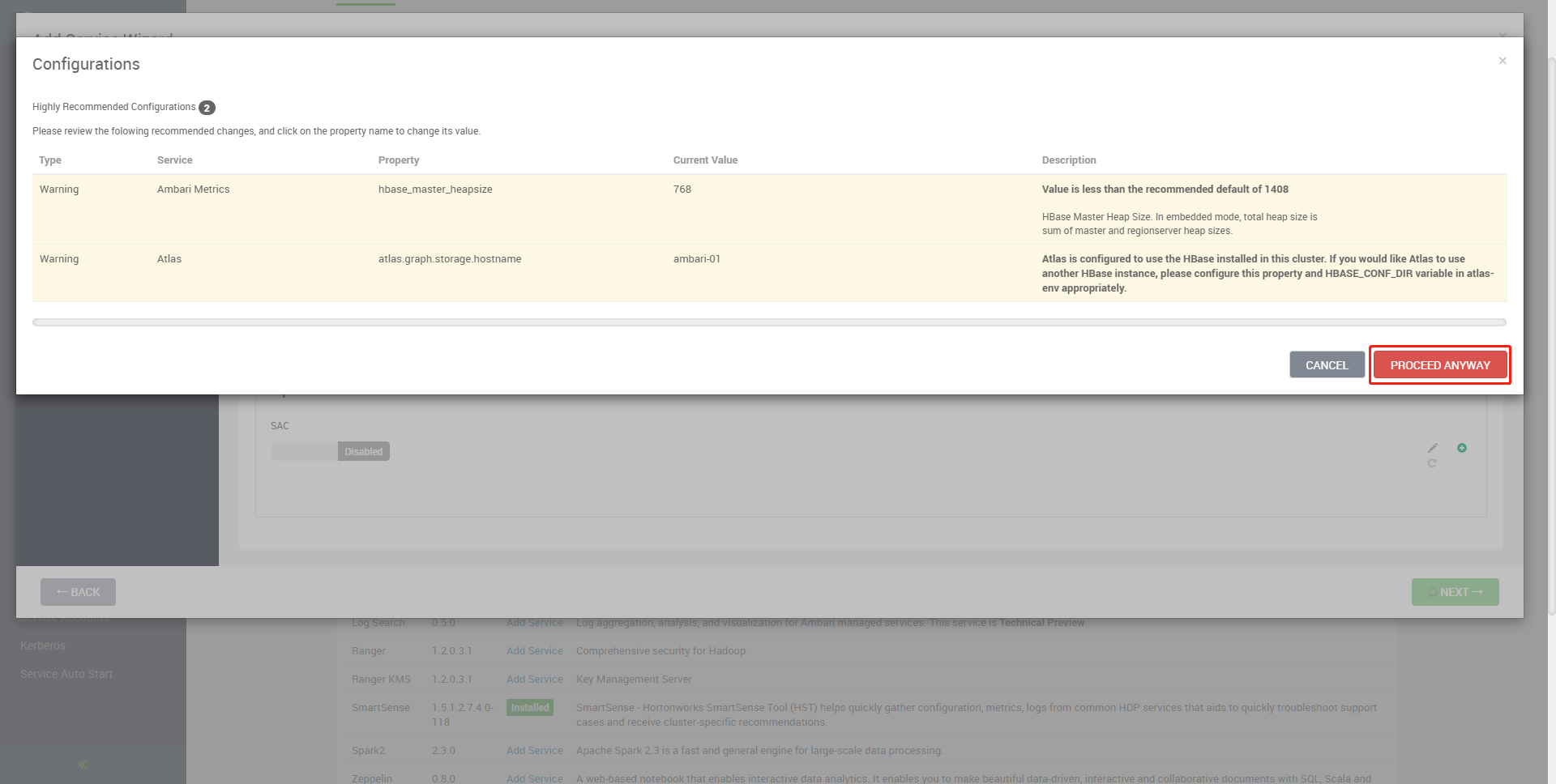
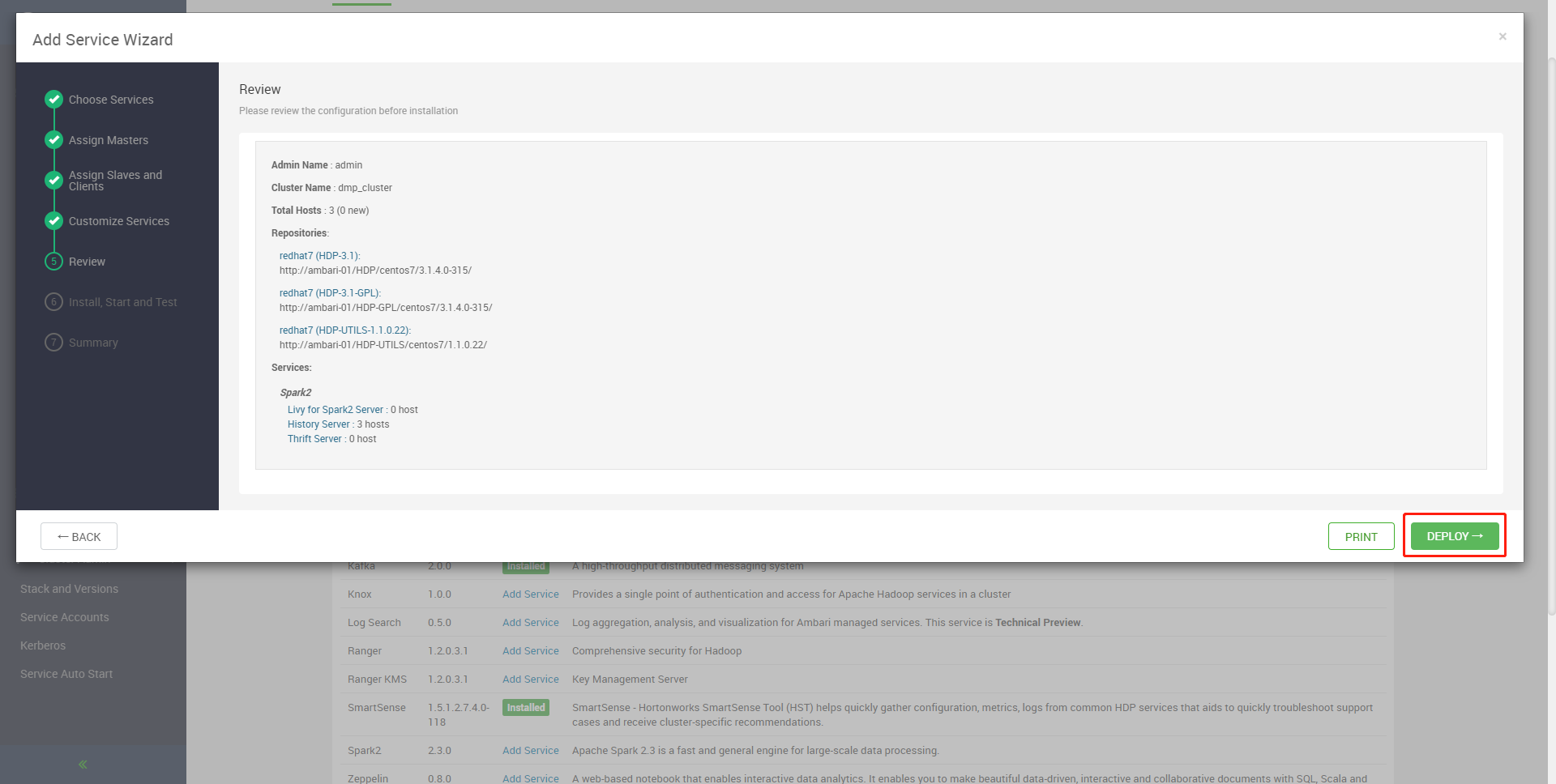
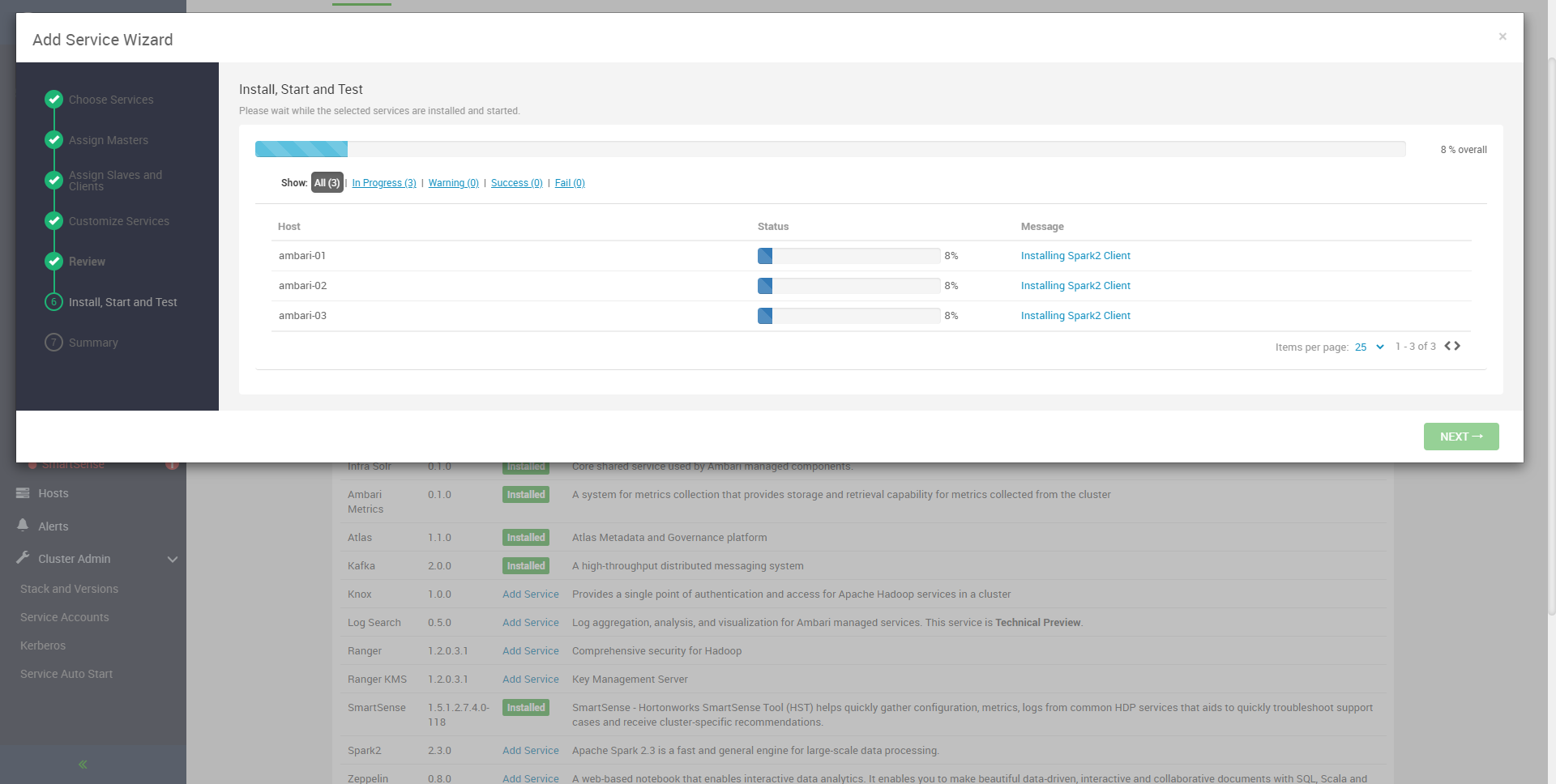
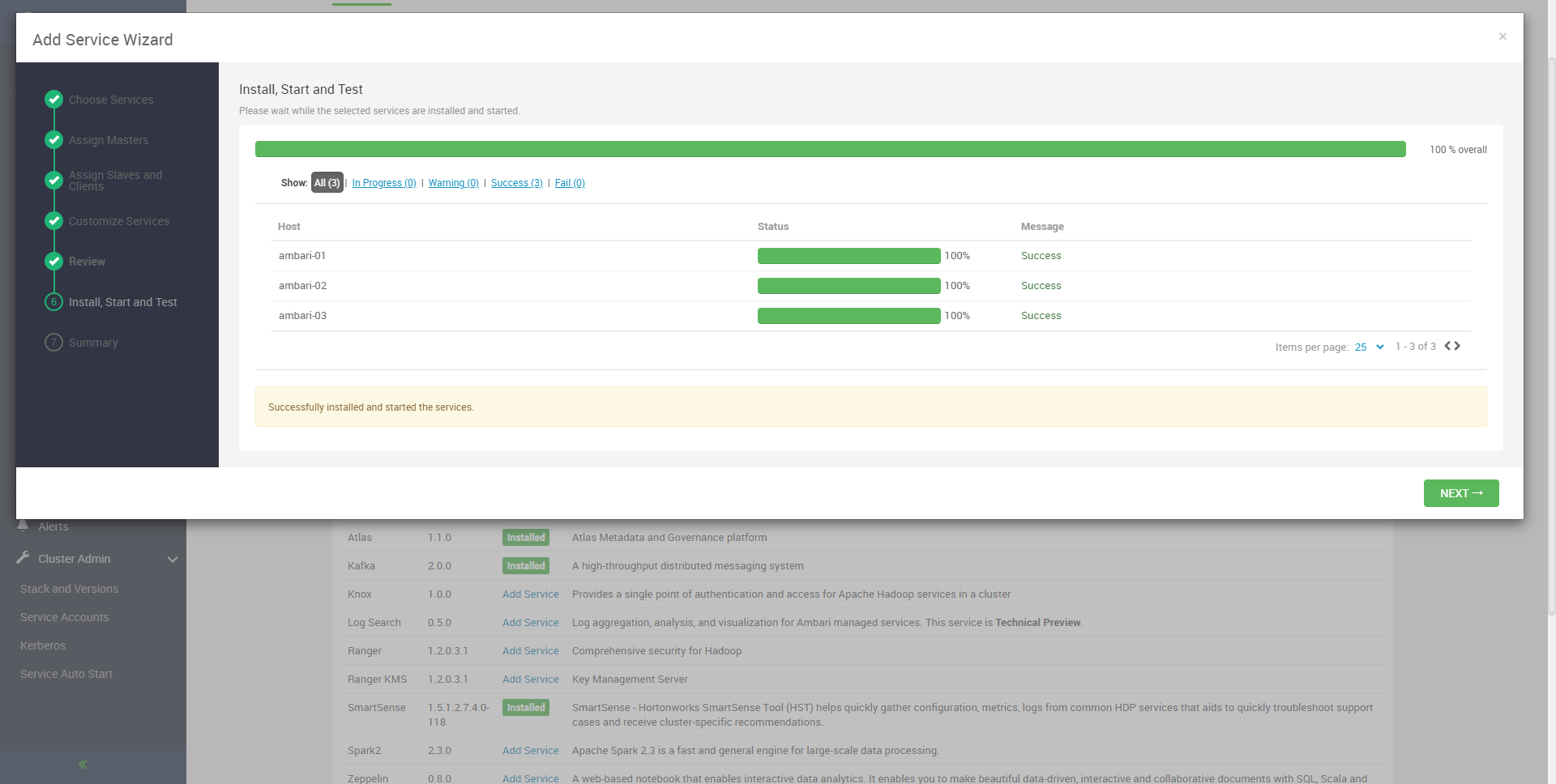
NEXT
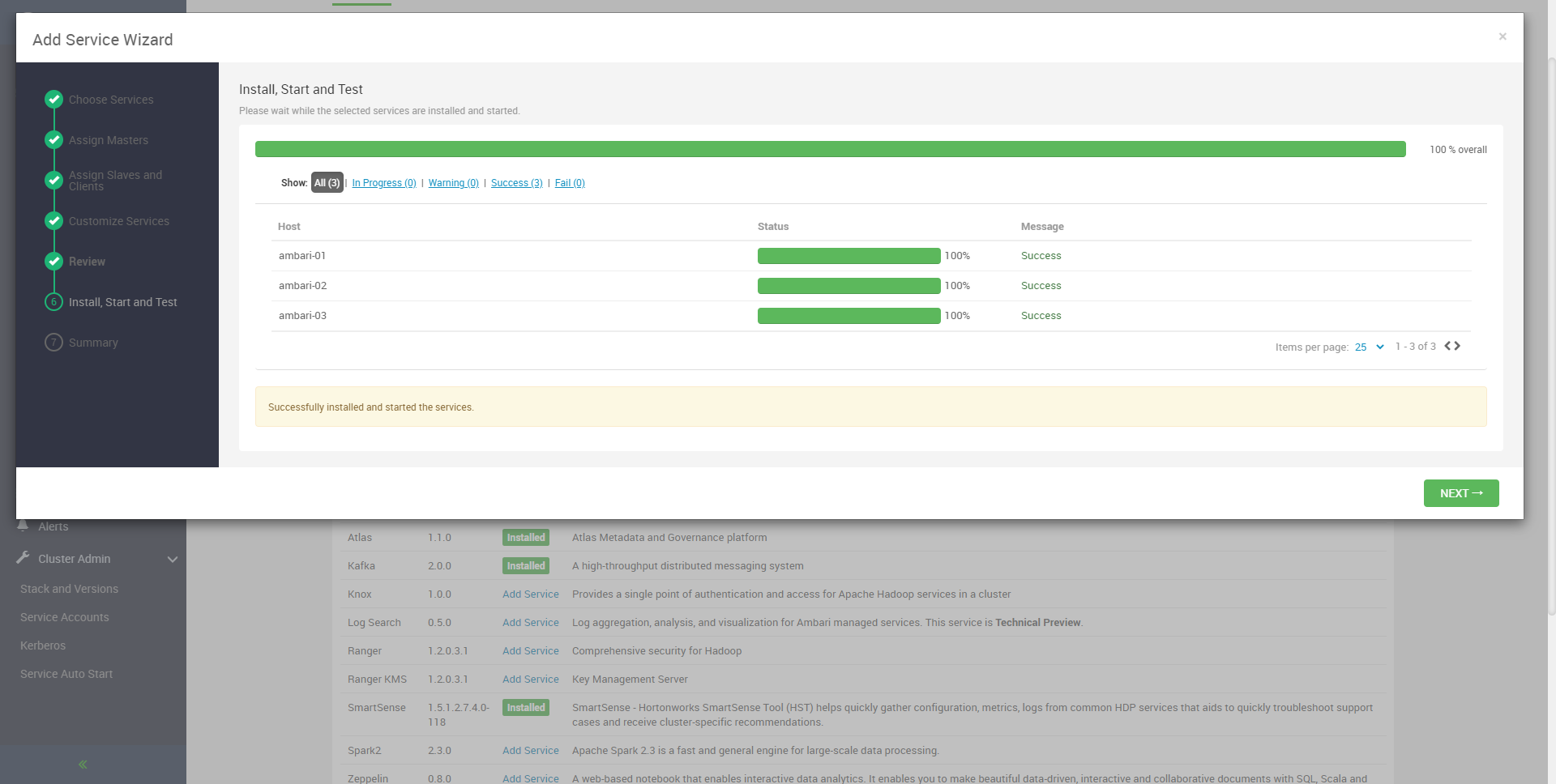
安装完成
Summary 注意提示
Important: After closing this wizard, please restart all services that have the restart indicator next to the service name.
重要提示:关闭此向导后,请重新启动服务名称旁边有重新启动指示器的所有服务。
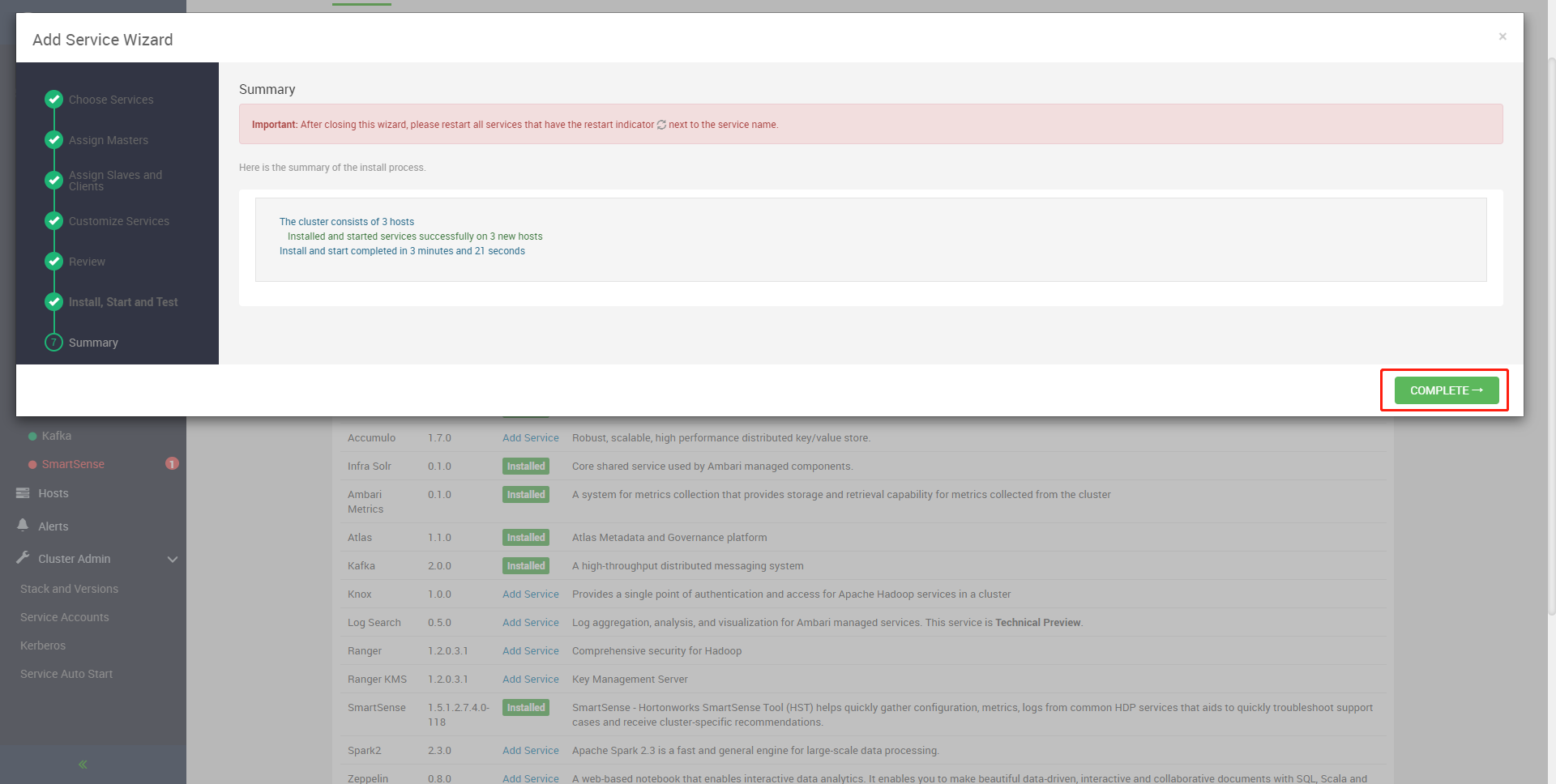
这几天研究资源分配的时候踩了不少坑,先做以下总结: 1.修改每台NodeManager上的yarn-site.xml: 修改 <property>
> Add Service ![image-20210223095506581.png][] ![image-20210223095627647.png][] > 集群部
> add service ![image-20210223092014739.png][] > 选择Storm ![image-20210223093833556.pn
> 选择Infra solr add service 在ambari中 solr是 Infra Solr ![image-20210222122857551.png][]
> 添加kafka service ![image-20210222122234546.png][] > 选择kafka Next ![image-20210222122
> 创建Hive所需的MySQL资源 > > Hive的部署过程跟 HBase基本一样,不过 Hive的元数据一般选择存放在MySQL,所以我们要在 MySQL里单独为 Hi
> ambari 安装 HBase HA ![image-20210222110805549.png][] > 选择HBase 点击Next ![image-202102
> 这个比较靠谱,下面操作的是单机 [https://blog.csdn.net/high2011/article/details/90272331][https_blog.
> 选择Atlas服务 ![image-20210222141055851.png][] > 选择Atlas ![image-20210222141205555.png]
一、前一篇介绍的是ambari的安装, 1、通过页面登录进入的画面如下:admin/admin (用户名和密码), ![这里写图片描述][SouthEast]
还没有评论,来说两句吧...